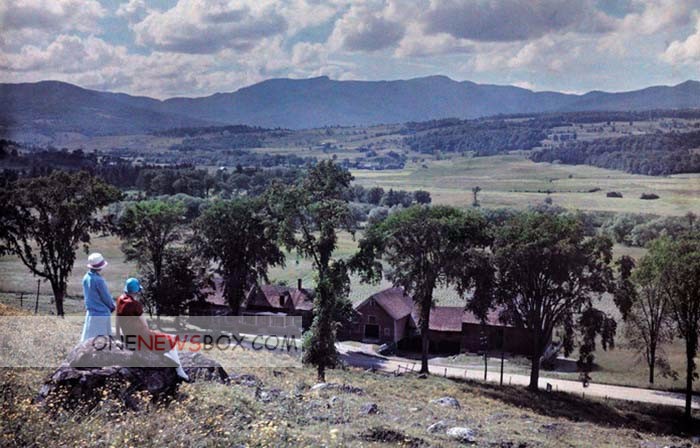Technique
Start out by creating a group above the Black and White photo and changing the blending mode of that group to COLOR. This will make every layer in the group also act as a color layer. Now choose a random Color and start painting over an object. It doesn’t matter what color you choose to begin with because you can always change your Color later by hitting CMD+U, and adjusting the Hue and SAT sliders. This way keeps you from stressing about choosing the right Color from the beginning.